How to resolve "Authentication error" on login screen after locking your Ubuntu?
- Posted on
- Authors
- Name
- ansidev
- @ansidev
Problem
After locking screen on Ubuntu, the next time you login, you see the message “Authentication error” on login screen and cannot type your password anymore to login.
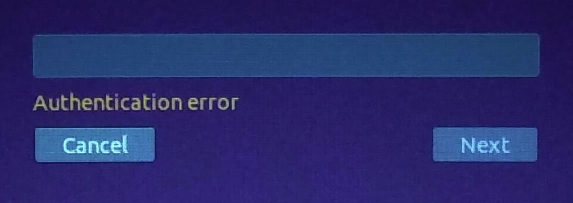
Solution
On the login screen, Press
Ctrl + Alt + F3to open a terminal, or use SSH to access from another computer. To unlock all sessions, typesudo loginctl unlock-sessions. Then pressCtrl + Alt + F2, for example, to go back to your (now unlocked) session.
This does not solve the underlying problem, but lets you quickly get back to your session to save your work and try configuration changes, without having to reboot.